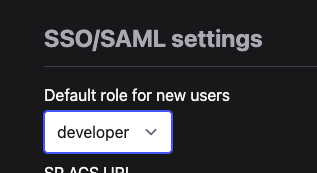2025-08-04
emulator.wtf web app
- Fixed: test failure explanation did not work for test-cases with extremely long logs.
- Fixed: Other sign in options link was broken in some login forms.
- Fixed: logging in with GitHub would display an error in addition to logging in.