GitHub SSO
Setting up emulator.wtf signin with GitHub SSO
GitHub SSO requires Scaleup plan or higher.
You can use GitHub to automatically give your team members access to your emulator.wtf organization without manually having to manage inviting/removing emails. The SSO can be enabled in the emulator.wtf web app, under organization settings page. The setting is right below the GitHub integration options section:
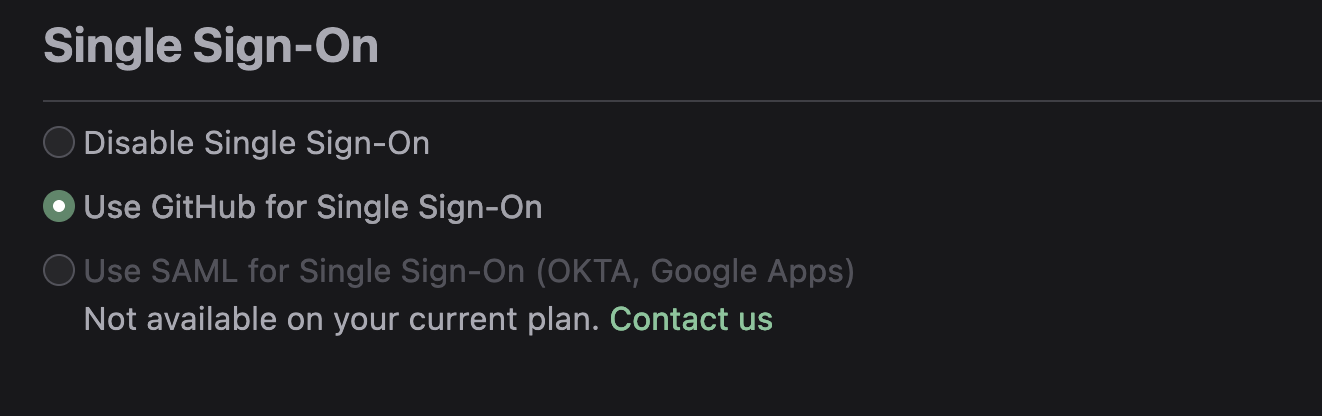
By enabling this feature any GitHub organization member will get automatically added to the emulator.wtf account
when they sign in with GitHub. By default, they will be added with the developer role (can create personal tokens),
but this can be modified after they’ve signed in.
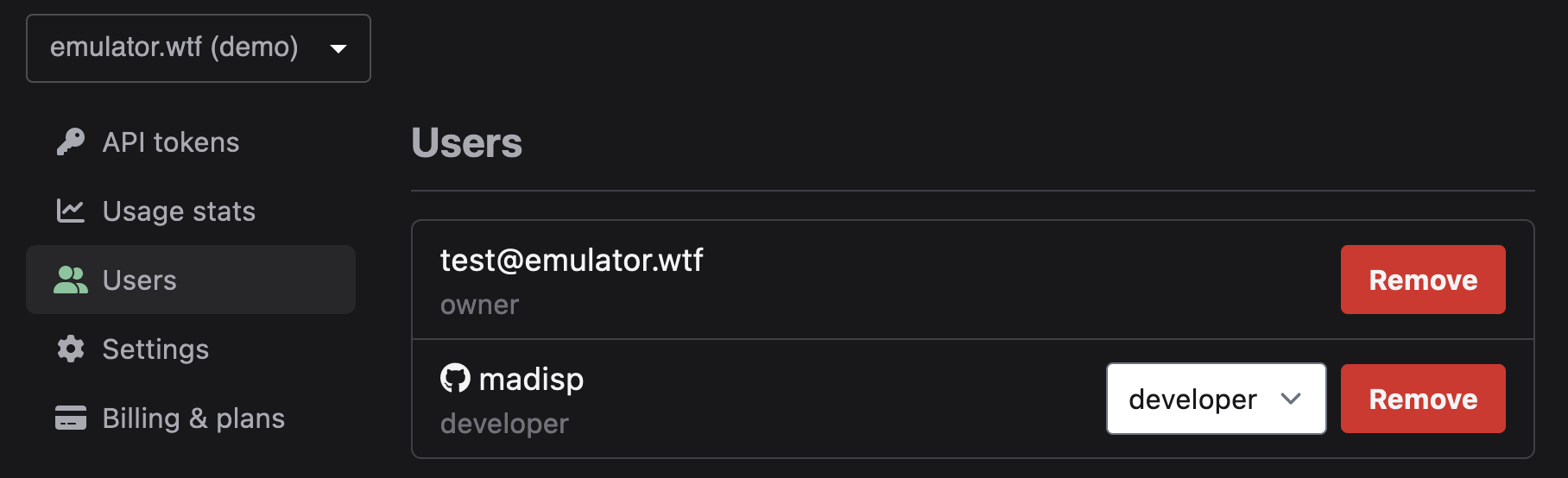
Such members will have a GitHub logo next to their name in the Users view indicating their GitHub SSO status.
If your organization requires SSO to get access to any GitHub resources then the same also applies to their emulator.wtf session - they will see your organization emulator.wtf only if they have logged in on a machine with SSO access.
In trouble? Let us help!
If you have any questions or issues with the integration, please contact us and we’ll be happy to help!