Setup
InfoDue to peculiarities with GitHub App installation flow, you will need to have permissions on the GitHub side to authorize and install apps. In larger organizations this is typically handled by a separate team who manages GitHub. In that case the best course of action is to invite them to your emulator.wtf organization with theownerpermissions and have them link emulator.wtf with GitHub for you.
To get started, sign in to emulator.wtf with an owner
account and navigate to the Settings page. You’ll see a section called
GitHub integration with a button to link your emulator.wtf organization with GitHub:
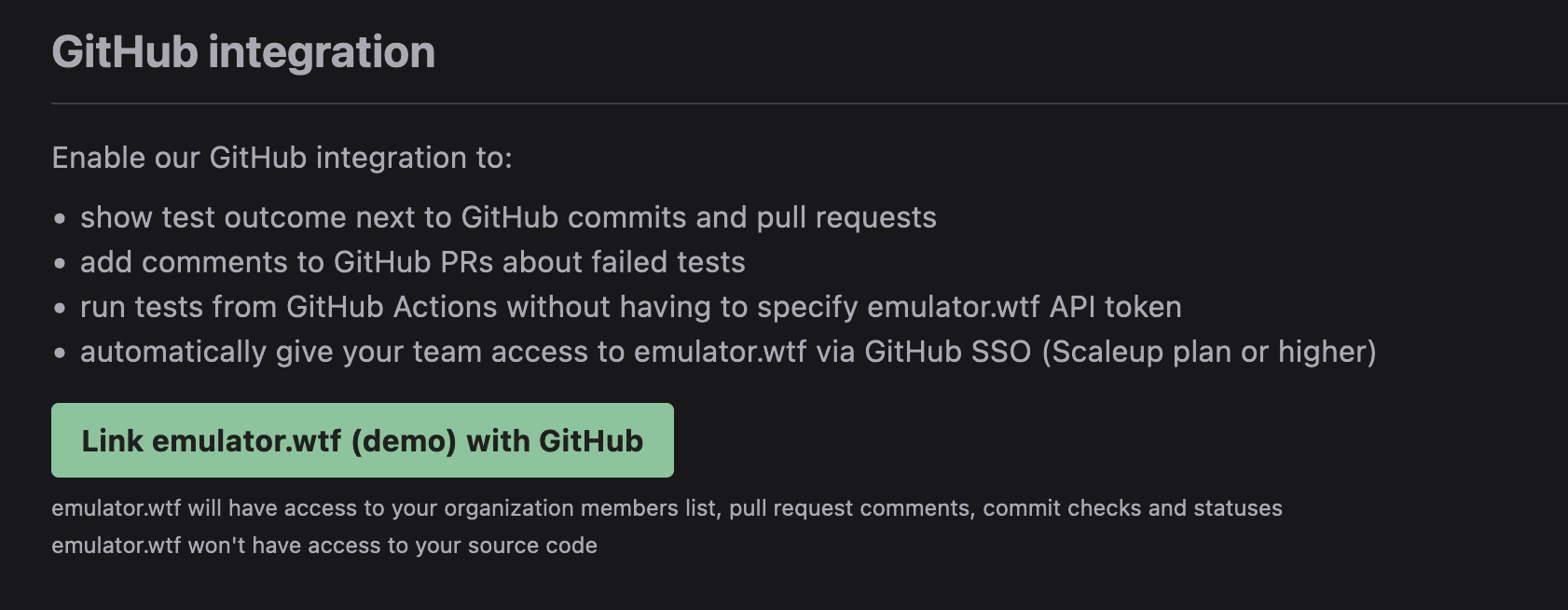
After clicking the link button you’ll be redirected to GitHub to authorize the installation. You can limit emulator.wtf access to specific repositories here as well, e.g. only your Android apps.
Note that we never ask access to your source code, emulator.wtf will only ask permissions to read organization metadata and read-write access to PRs and commit statuses.
Once authorized you will be redirected back to emulator.wtf and see a button to finalize the installation (a bit bare-bones, we know):
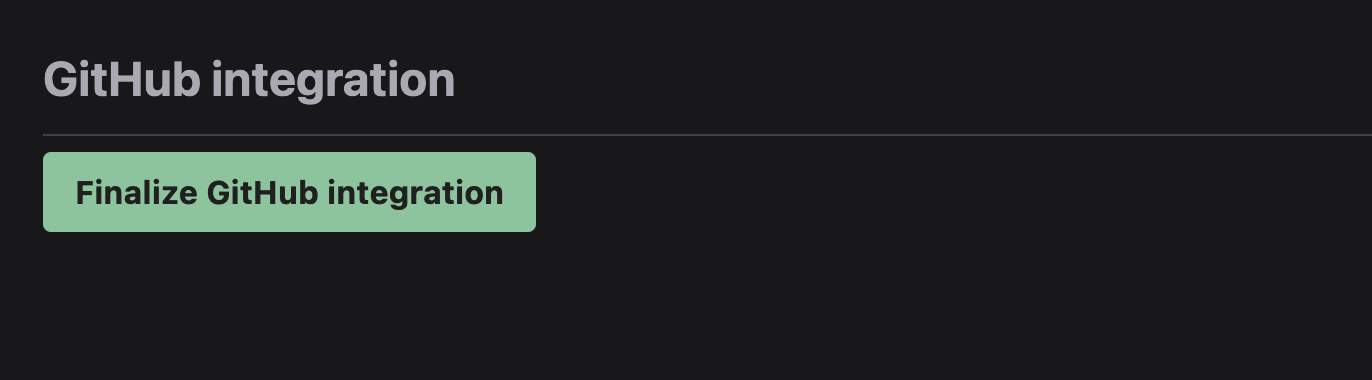
Hooray! After clicking this button your emulator.wtf organization is linked with GitHub.
Changing GitHub integration options
You can change GitHub integration options at any time in the settings page:
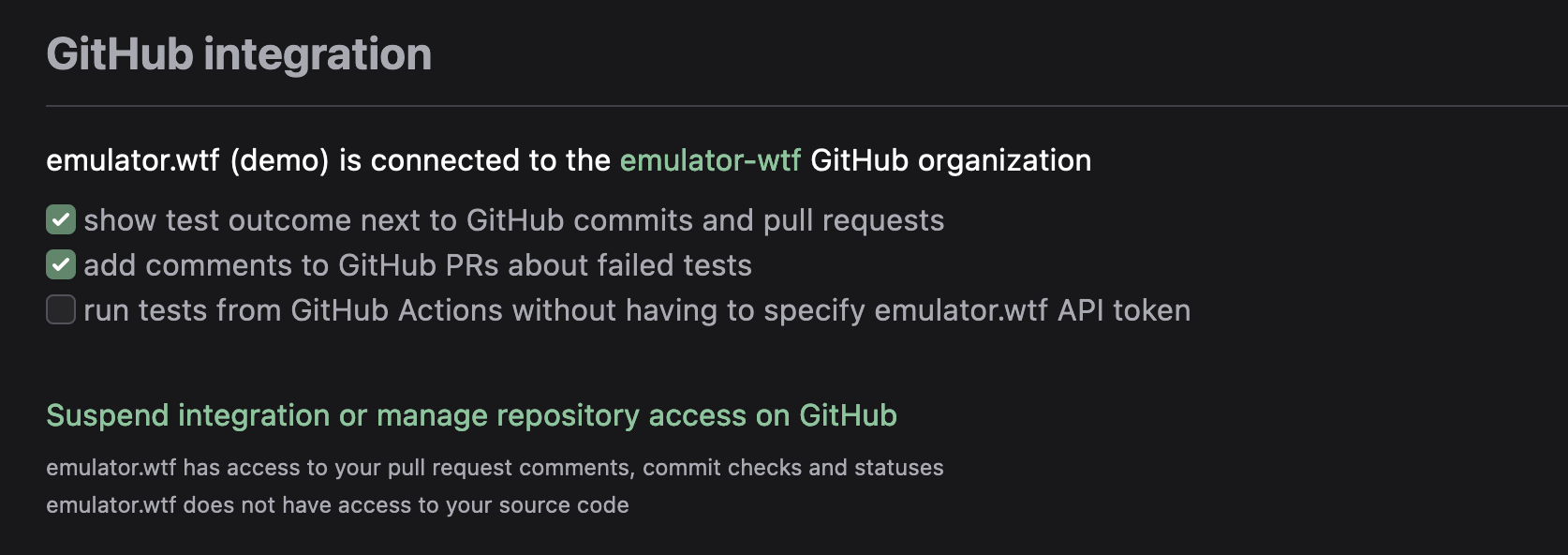
More on these options:
- Show test outcome next to GitHub commits and pull requests
- Add comments to GitHub PRs about failed tests
- Run tests from GitHub Actions without having to specify emulator.wtf API token
In trouble? Let us help!
If you have any questions or issues with the integration, please contact us and we’ll be happy to help!